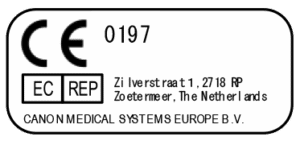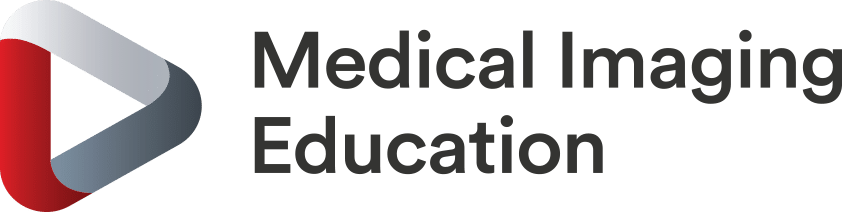X-Ray How-To Guide: Ultimax-i: Reassign Images (Two Patients Images in One Folder)
Once you have viewed this How-To Guide, feel free to explore more how-to resources by clicking below
Course information:
This guide will take you through the process of how to re-assign images when two different patients have been imaged under one patient’s details.
This guide is for trained Radiographers / Practitioners who require a visual guide to refresh their hands-on system training, to enable them to follow the process of re-assigning patients images into the correct folder.
XR Systems:
Ultimax-i
Software Versions:
1.31 to 2.0
This guide was created on 27th May 2021. All information contained in this guide was correct at the time of distribution.
Users must report any incident related to this device to Canon Medical Systems as well as their local competent authority responsible for dealing with medical devices. In GB and NI this is the MHRA.
Relevant CE Marking listed below: