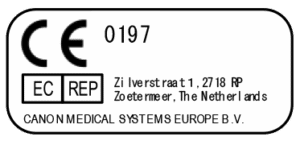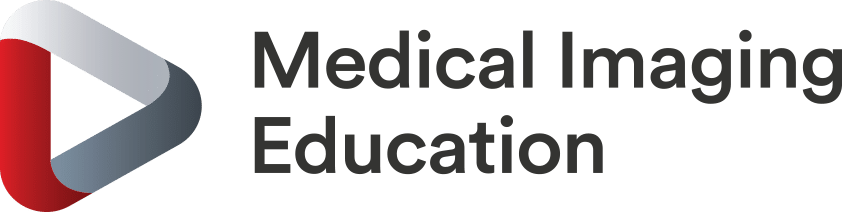CT How-To Guide: Aquilion Prime SP Cardiac Reconstruction
Once you have viewed this How-To Guide, feel free to explore more how-to resources by clicking below
Course information:
This guide will take you through the process of image reconstruction and problem solving for Cardiac CT Angiogram reconstruction in order to optimse your cardiac CT datasets, using an Aquilion Prime SP CT Scanner.
This guide is for trained Cardiac CT Radiographers / Practitioners who require visual guide to refresh their hand-on system training, to enable them to follow the three-step approach to optimising cardiac reconstructions. The guide will demonstrate the process of loading Raw Data, reviewing/editing the ECG and performing reconstructions utilising Cardio ImageXact to optimise cardiac datasets.
CT Systems:
Aquilion Prime SP
Software Versions:
V6, V7, V8 & V10
This guide was created on 30th June 2021. All information contained in this guide was correct at the time of distribution.
Users must report any incident related to this device to Canon Medical Systems as well as their local competent authority responsible for dealing with medical devices. In GB and NI this is the MHRA.
Relevant CE Marking listed below: