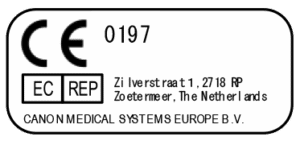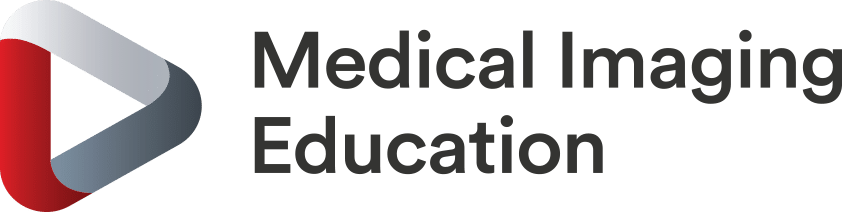CT How-To Guide: Re-Plan and Repeat S&V slice for SUREStart
Once you have viewed this How-To Guide, feel free to explore more how-to resources by clicking below
Course information:
This guide will take you through the process of re-planning and repeating the S&V locator slice for SUREStart, using an Aquilion CT Scanner.
This guide is for trained Cardiac CT Radiographers / Practitioners who require visual guide to refresh their hand-on system training. The Guide demonstrates the processes for re-planning the S&V locator slice before making or/and after an exposure is made, without the need to exit the protocol and starting again.
The chapters available within this How-To Guide are:
00:23 – Introduction
01:11 – Planning S&V Slice
01:54 – Replanning S&V before Exposure
03:07 – Replan S&V after Exposure
04:41 – Conclusion
CT Systems:
Aquilion ONE PRISM Edition, Aquilion ONE GENESIS Edition, Aquilion Prime SP, Aquilion PRIME, Aquilion Lightning SP, Aquilion Lightning, Aquilion Exceed LB and Aquilion LB
Software Versions:
V6, V7, V8 & V10
This guide was created on 17th September 2021. All information contained in this guide was correct at the time of distribution.
Users must report any incident related to this device to Canon Medical Systems as well as their local competent authority responsible for dealing with medical devices. In GB and NI this is the MHRA.
Relevant CE Marking listed below: